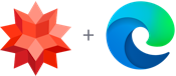Instant Access to
Wolfram|Alpha Desktop
Extensions and Add-Ons

Just type = + Space in your search bar and transform it into a Wolfram|Alpha query field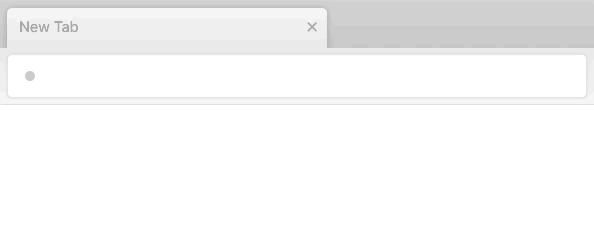
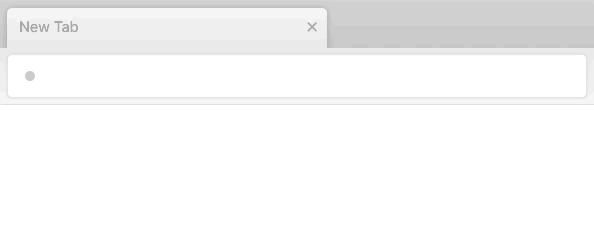
Access the Wolfram|Alpha query box with just one click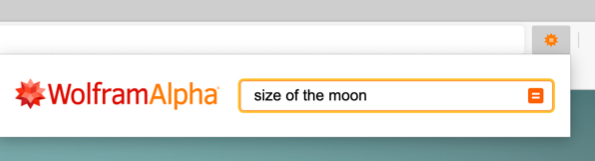
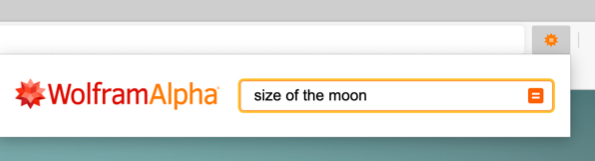
Highlight text to create queries through a context menu (right-click) entry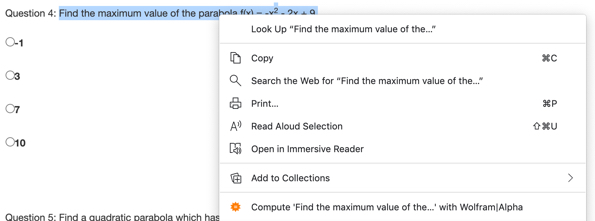
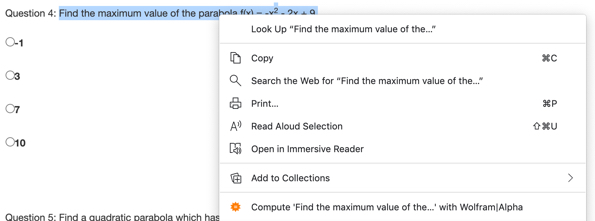
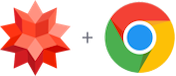
Wolfram|AlphaGoogle Chrome Extension
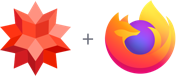
Wolfram|AlphaMozilla Firefox Add-On
Also Available